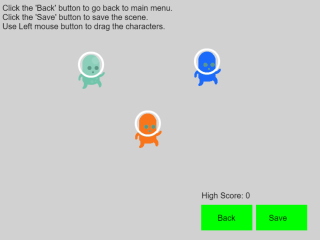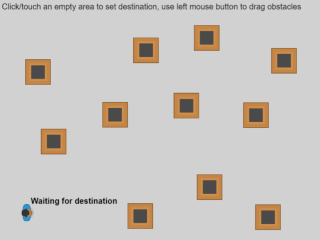Draggable Object Behavior
Tip
See it in action! 🎮
I would rather see the Draggable object behavior examples! Please take me there now.
The draggable object behavior will make the object draggable with the mouse or by touching it on a touchscreen.
Add the Draggable behavior to an object
To add the Draggable behavior to an object, start with creating an object or open the object's properties by accessing the object in the Scene Objects list. Select "Edit object" from the popup list. Then select "Behaviors" and click the add behavior button.
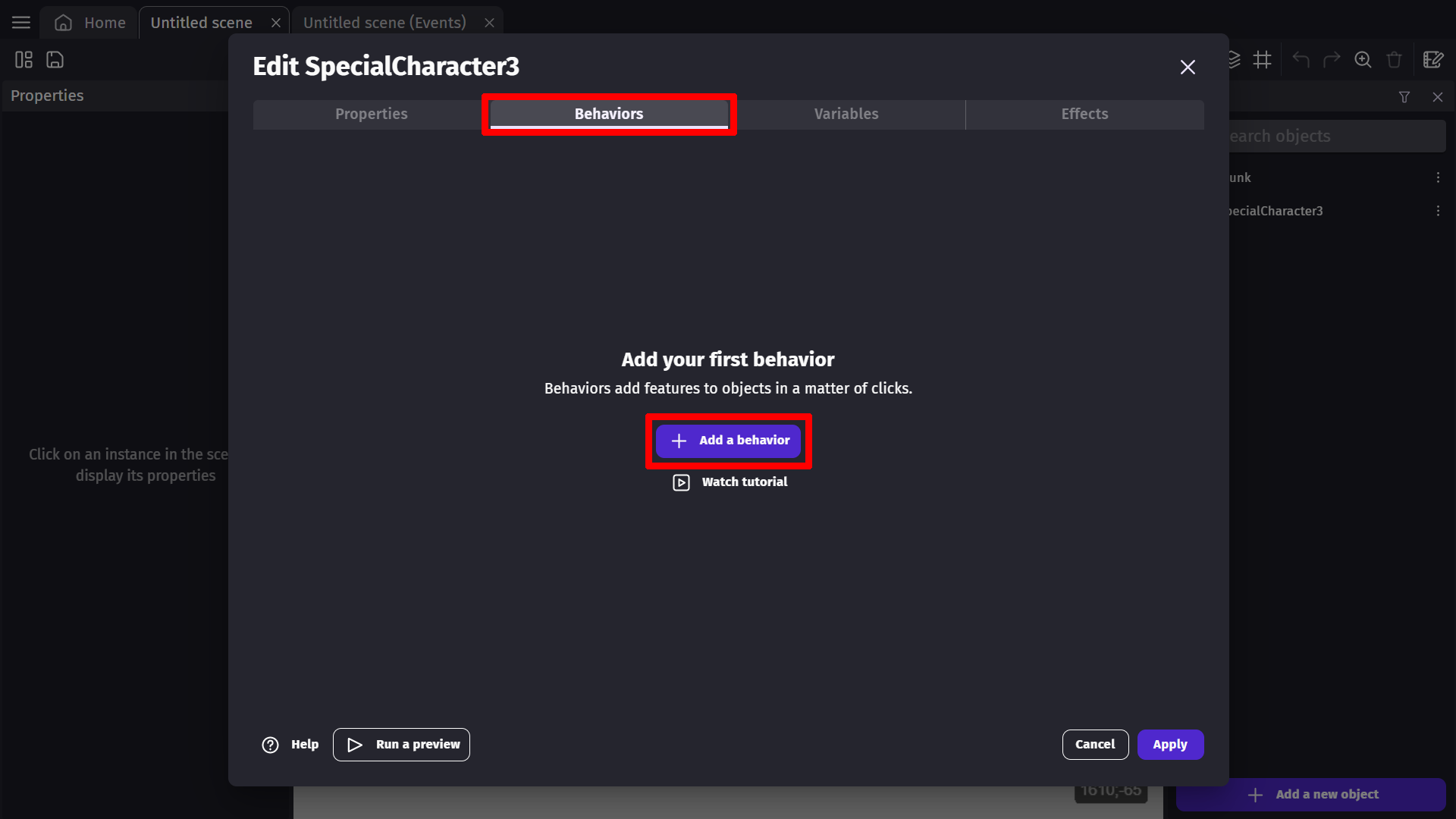
Choose the behavior in the list:

Properties and events
This behavior has no options to change. It automatically applies to the object(s) having it. Using the events, you can still disable or reactivate this behavior for some objects - if you want to enable the player to move only some objects or restrict this to be done during a particular moment.
Using events, you can also check if an object is being dragged:

Examples
Tip
See it in action! 🎮
Open these examples online.
Snap to Grid
Shoot Bullet in Parabola Pattern (A parabola is a plane curve which is mirror-symmetrical and is approximately U-shaped. Basically, an object that shoots toward an object in a curved trajectory.)
Save and Load
Path Finding Basics
Reference
All actions, conditions and expressions are listed in the draggable behavior reference page.