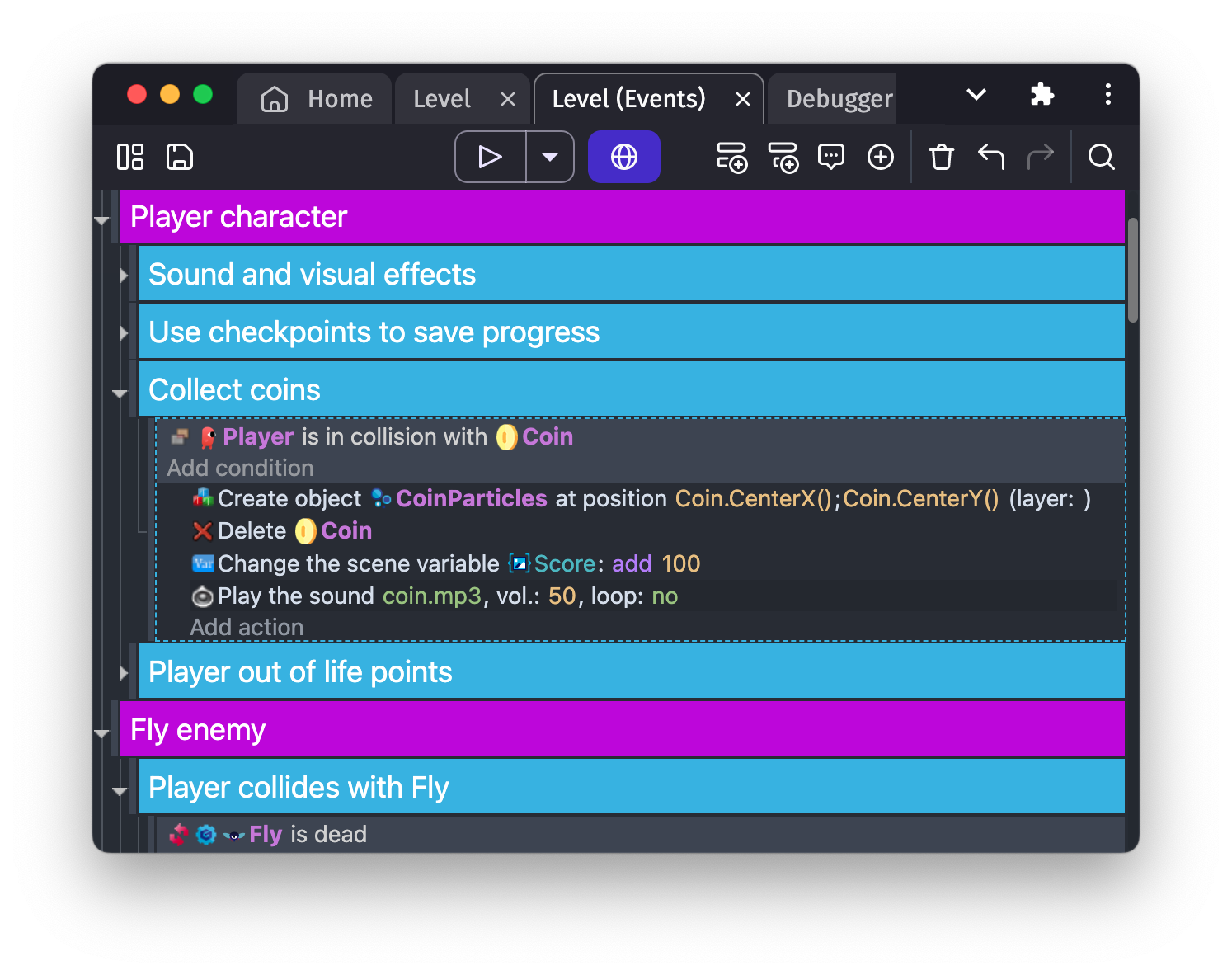Group of events
Groups are used to organize and structure your events. They are useful to put together a set of events related to the same concept and make the Events Sheet more readable when it's growing.
You can add an Event Group by selecting this option in the drop-down menu shown when you click the + button in the Events Sheet toolbar:
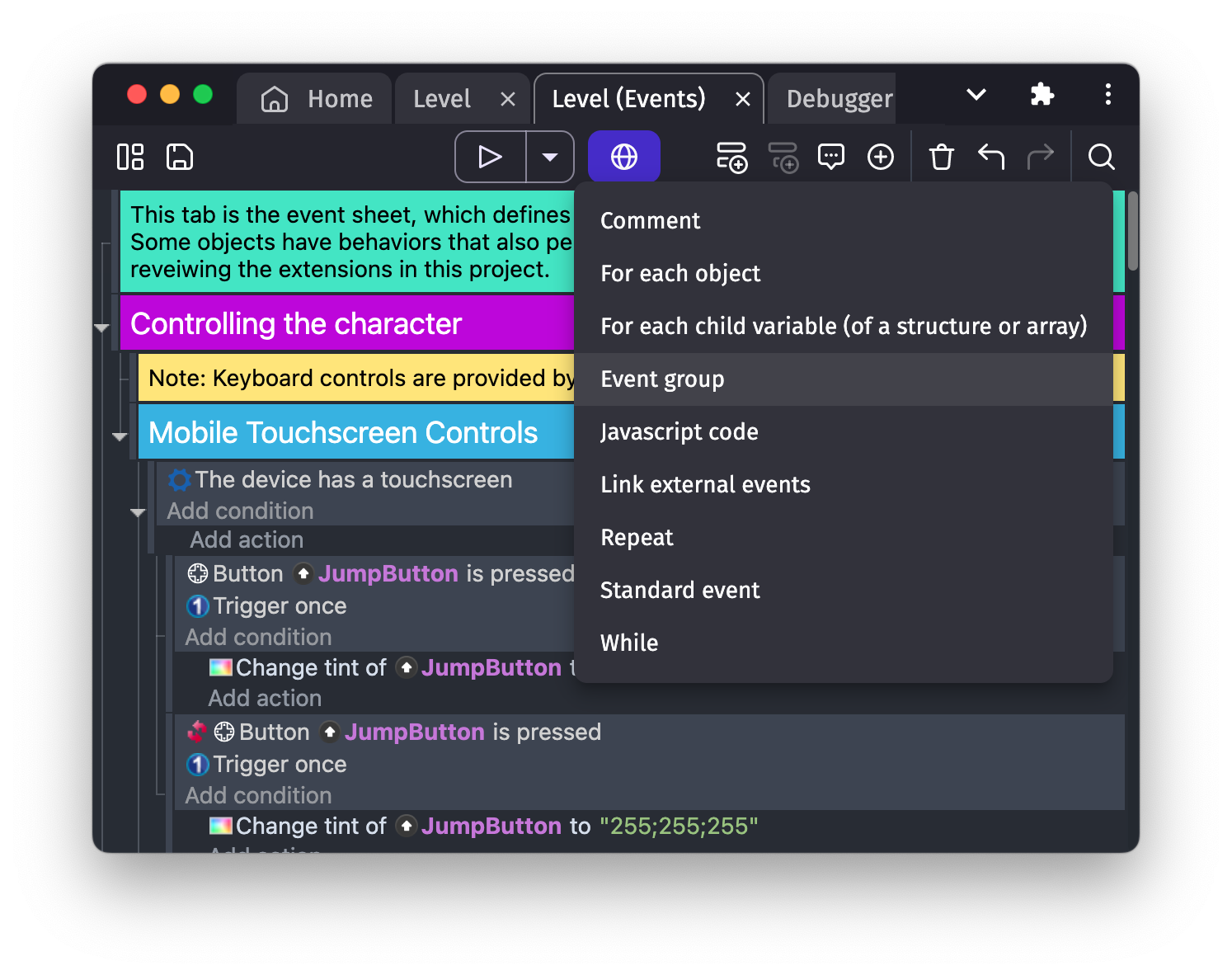
Name your group by describing what it contains ("Player management", "Map creation", "Green Enemy", "Blue Enemy", "Black Enemy", etc...).
In the events editor, you can click on the small arrow located on the left of the group event to hide the sub-events. Click again on this arrow to unfold the group and show what it contains.