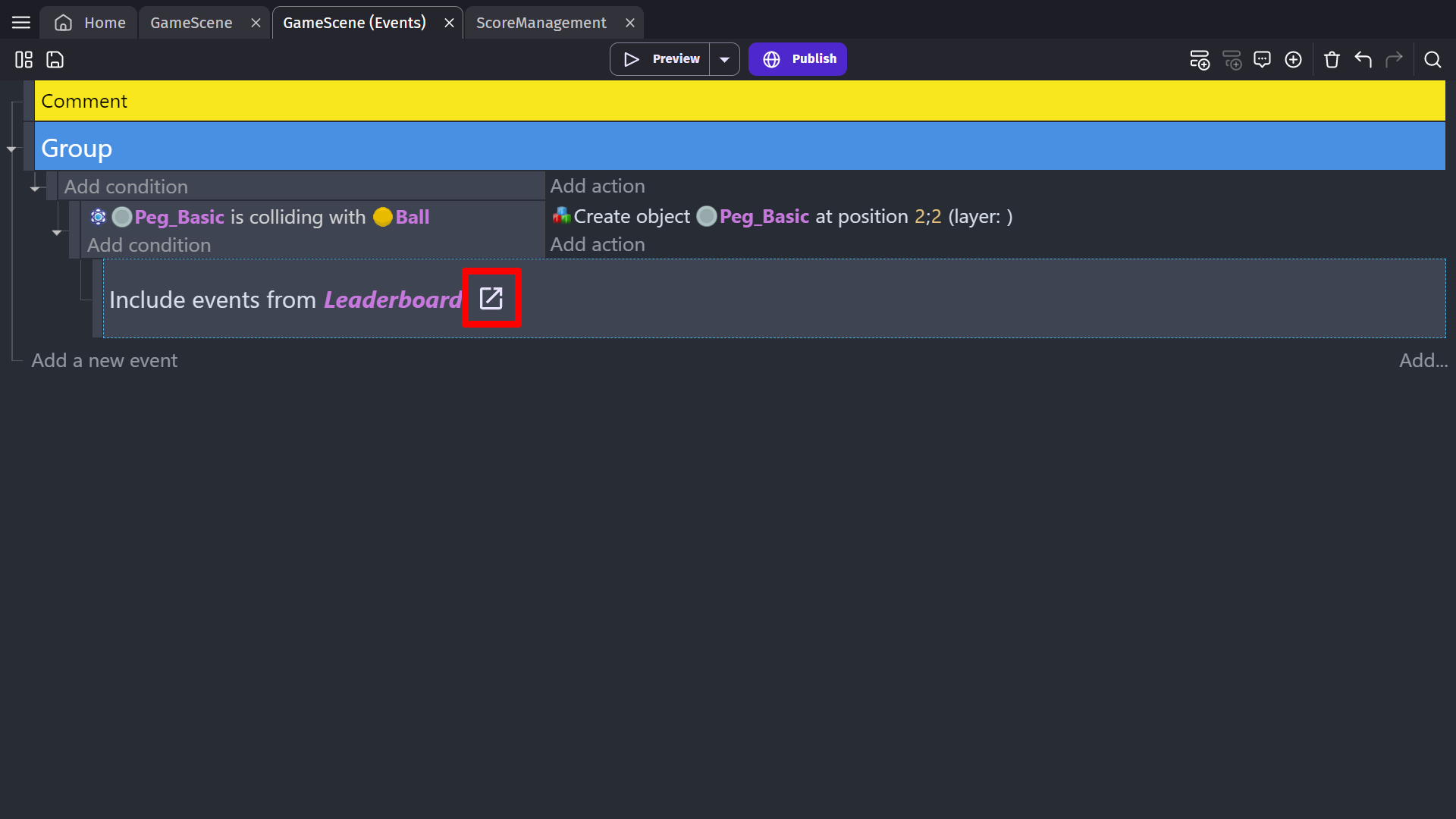Link events
Link events are event blocks that link logic from external events or other scenes in your game to the event sheet they're placed in. Links indicate to GDevelop that events must be inserted at the position of the Link. These events can come from another scene in the game or from external events.
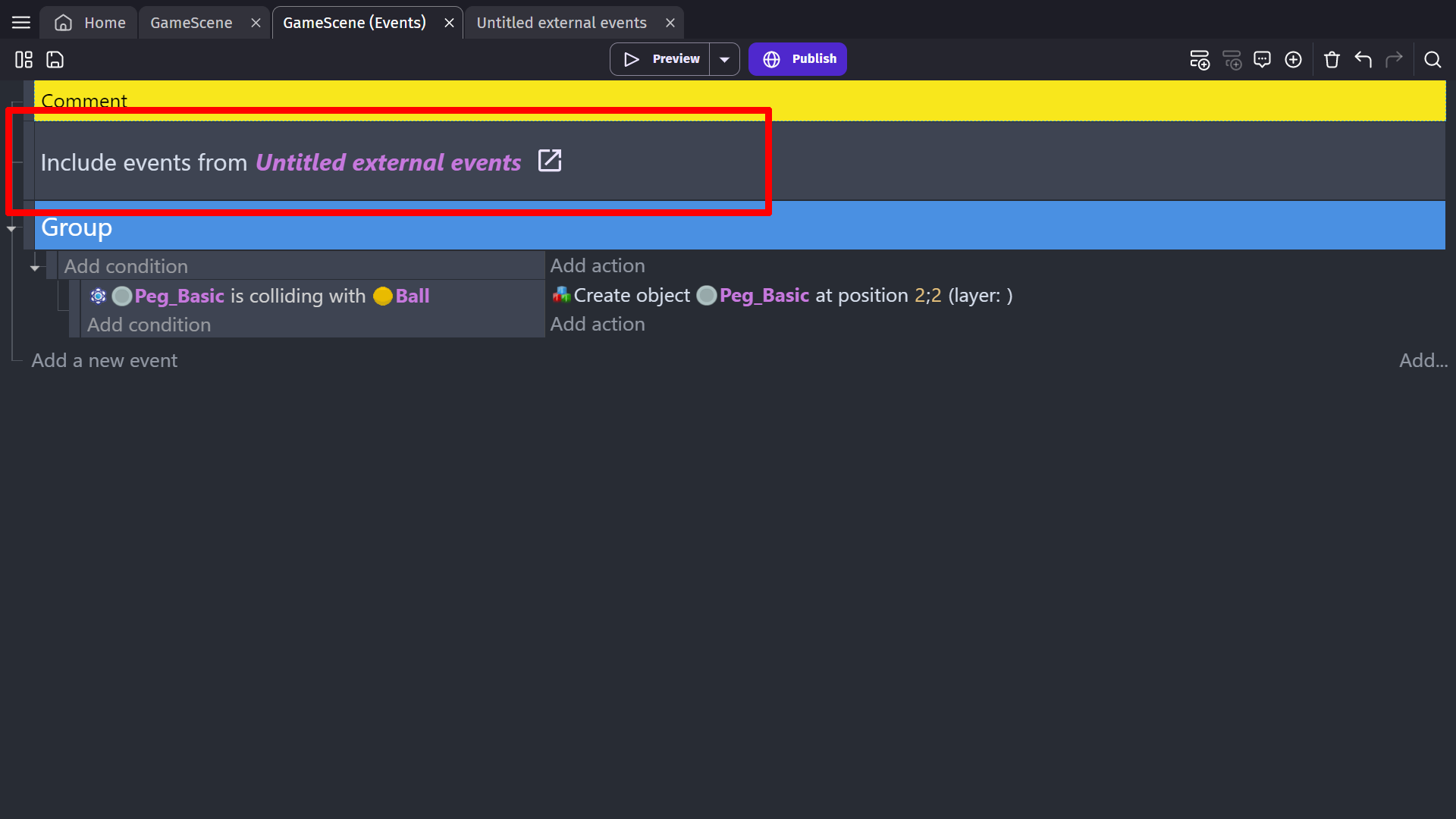
Tip
If you want to do reuse events for an object or a specific feature, you will be interested in creating an extension with actions, conditions or even new behaviors or objects.
To create a link event, either click the "Add" at the bottom right side of the event sheet or right click on an existing event and open the drop-down menu for "Add Other", and then select "Link external events".
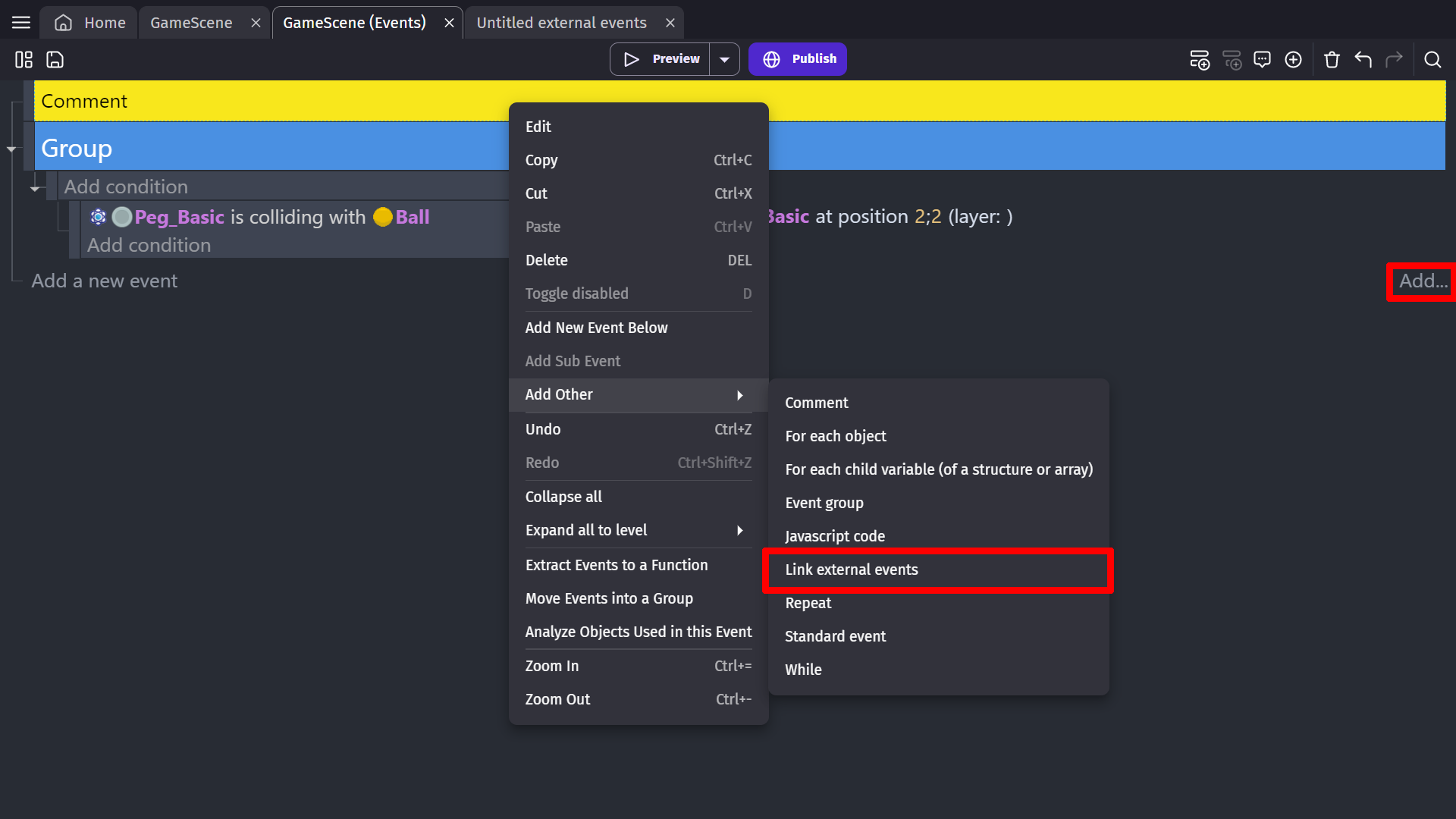
After adding a Link event, click on "
Linked events can also be moved around your event sheet, disabled, and changed to subevents.(As seen below)
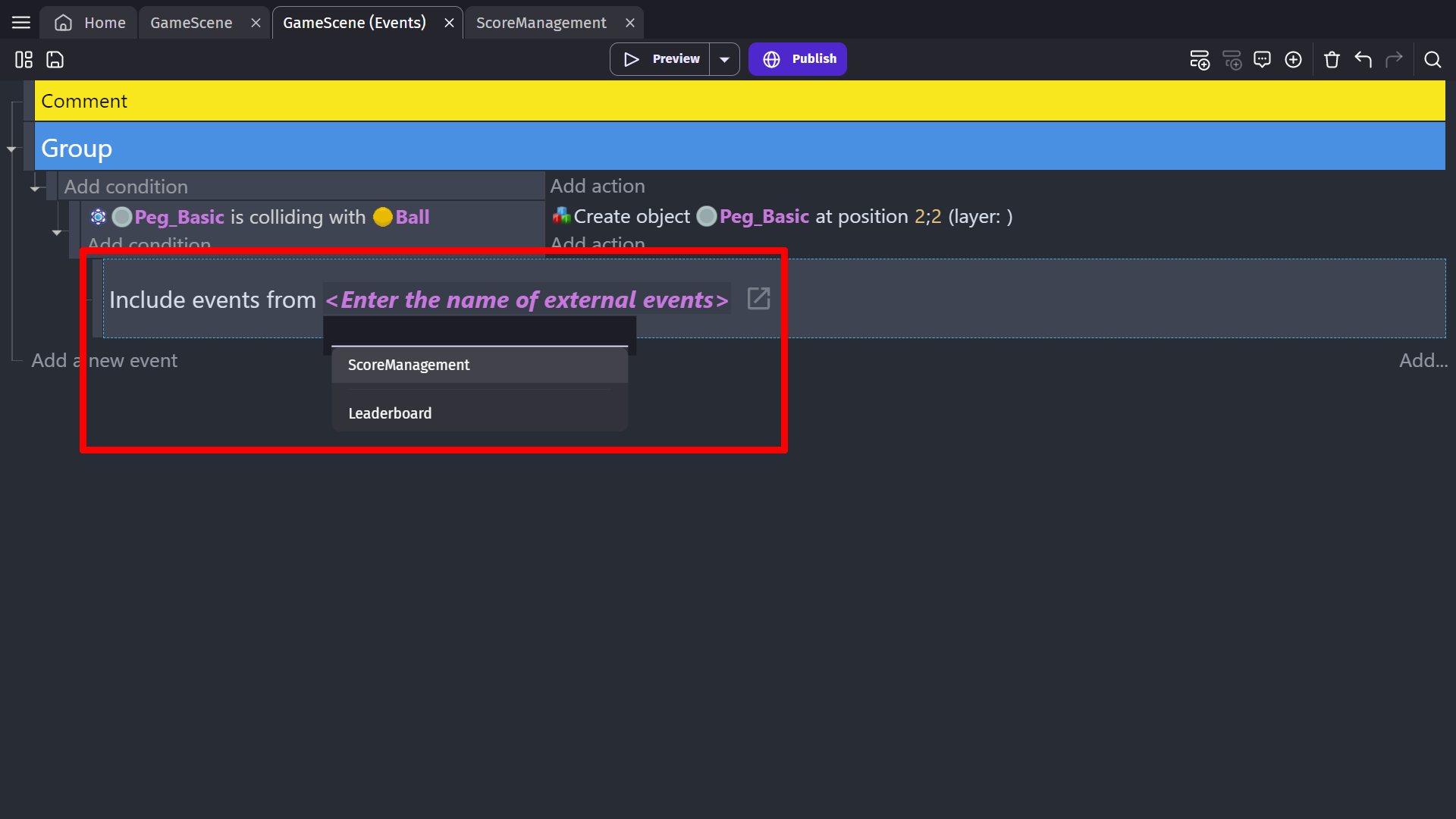
To open the linked event sheet, whether that's another scene in your game or an external event sheet, click on the arrow icon at the end of the linked event.