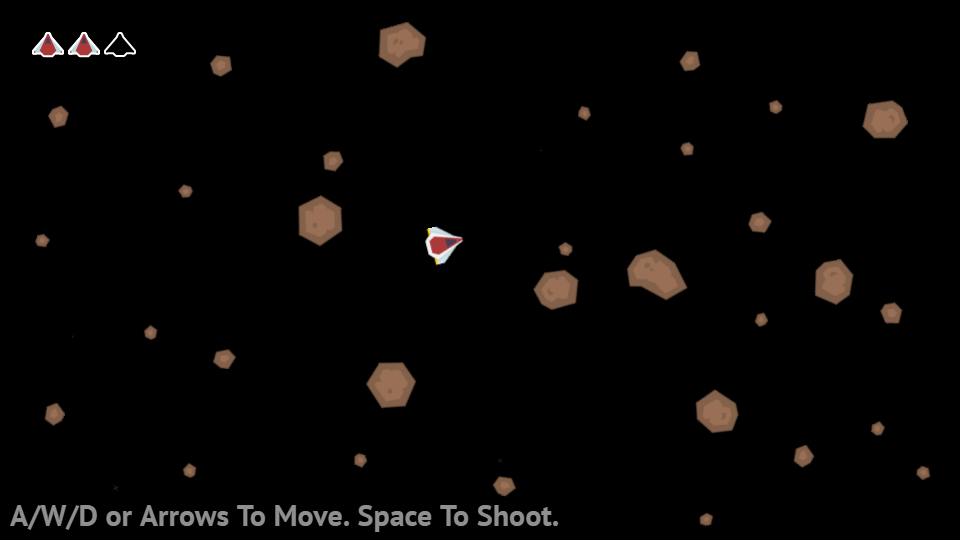Resource bar
Learn about UI objects with this video tutorial
Add a resource bar to a game
The Resource Bars asset pack from the asset store contains free and ready-to-use resource bars.

Create a resource bar from scratch
A resource bar can also be created from scratch. There are 2 kinds of resource bars:
- one with icons that are repeated
- one that fills with a texture
Create a bar with icons
Bars with icons need 3 images:
- a filled icon
- an empty icon
- a background (optional)
This is an example with a background:

and without a background:

Make sure to fill the "Unit width" with the dimension of the icon plus the margin (if any).
Create a continuous bar
Bars with icons need 3 images for:
- a filled bar
- a buffer bar (optional)
- a background
The buffer keeps the old value until no damage happens. This is useful to catch the attention of players and let them know they are losing a lot of heath. It's common on versus fighting games.
This is an example with a buffer:

and without a buffer:

Update a bar according to a character life
The "Value" action allows to change the value displayed by the bar. Here, the bar value is set to the player health using the Health behavior.