FIXME This page is not fully translated, yet. Please help completing the translation.
(remove this paragraph once the translation is finished)
शुरू करना
GDevelop is a free, open-source, and cross-platform game creation tool that anyone can use to create games without programming skills.
This guide explains how to get up and running with GDevelop.
Step 1: Install GDevelop
GDevelop is available for all major operating systems, including the latest versions of Windows, macOS, and Linux. To download GDevelop, visit [gdevelop.io/download](https://gdevelop.io/download/).
The installation instructions depend on the operating system.
- Windows: double-click the executable. This installs GDevelop, launches the app, and adds an icon to the Desktop. * macOS:
- Open the DMG file.
- Drag "GDevelop.app" into the "~/Applications" directory.
- Linux:
- Open a terminal.
- Make the AppImage file executable by typing
chmod a+x GDevelop*.AppImage. - Run it:
./GDevelop*.AppImage(or double click on the file).
Note
There's an online version of GDevelop available at [editor.gdevelop.io](https://editor.gdevelop.io/). In general though, we recommend using the desktop version.
Step 2: Create a new project
1. Launch GDevelop. 2. Click Create a new project. 3. Choose a location for the project. 4. Select one of the projects from the Starters tab, such as Platformer or 8-bit Space Shooter, or start a game from scratch by selecting the Empty project.
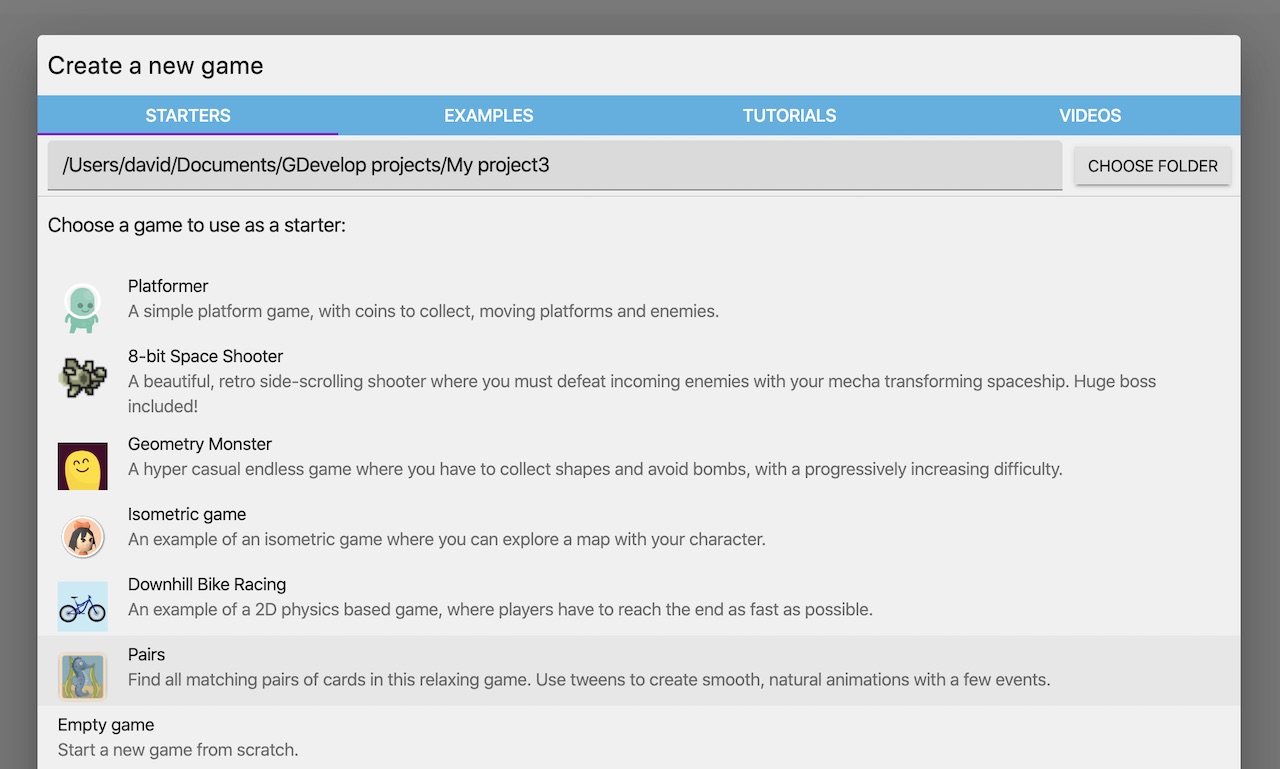
The projects in the Starters tab demonstrate how to create entire games, while the projects in the Examples tab demonstrate how to create specific features.
Step 3: Preview the game
If a project has at least one scene, which all of the starter projects do, a Preview button is available via the toolbar. This button launches a preview of the game.
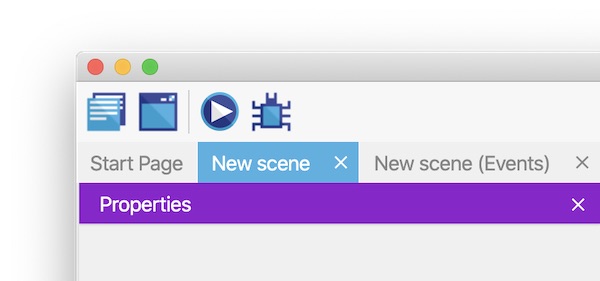
Next step
Read the Platformer Tutorial. You'll learn how to create a platforming game from absolute scratch and discover many of GDevelop's fundamental concepts, such as objects, events, and expressions.