How to follow the player (or an object) with the camera?
Following a character (also called an object) with a camera is a key aspect of video game design that creates an immersive experience for players. This article includes instructions for implementing this functionality either with a simple extension like Smooth Camera or a set of actions on the Event Sheet.
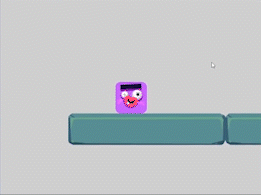
Tip
Learn more about layers and cameras and how to keep UI objects on screen.
Follow an object smoothly
Adding the Smooth Camera behavior to the character make the camera follow it automatically. The Move camera closer action can still be used to avoid a 1-frame delay.
Tip
Learn how to install new extensions by following a step-by-step guide.
Move several layers together
Games can contain a lot of objects and using several layers is a good solution to organize a project. All layers (except for UI layers) should likely be moved the same way when a character is followed.
The copy camera settings extension allows to copy a camera position to another one. The camera that follows the player can be copied to any other camera layers.
Keep an object at the exact center of the screen
To configure the camera to follow an object, go to the event sheet and add an Action (no need to set a Condition) called "Center the camera on an object".
After that, select the character that will be followed by the camera and check that the layer of the character is selected.
The Action should look like this:

Make a custom camera following
To add camera inertia and a smoother transition watch this video tutorial to learn how to use the Camera Center positions on the X and Y axis, along with lerp expressions and formulas.