Publishing games
GDevelop allows you to publish your games to any modern platform: desktop, web and mobile. The game needs to be exported first.
In order to export the game, click Publish in the GDevelop Interface. You will be presented with multiple options to choose from:
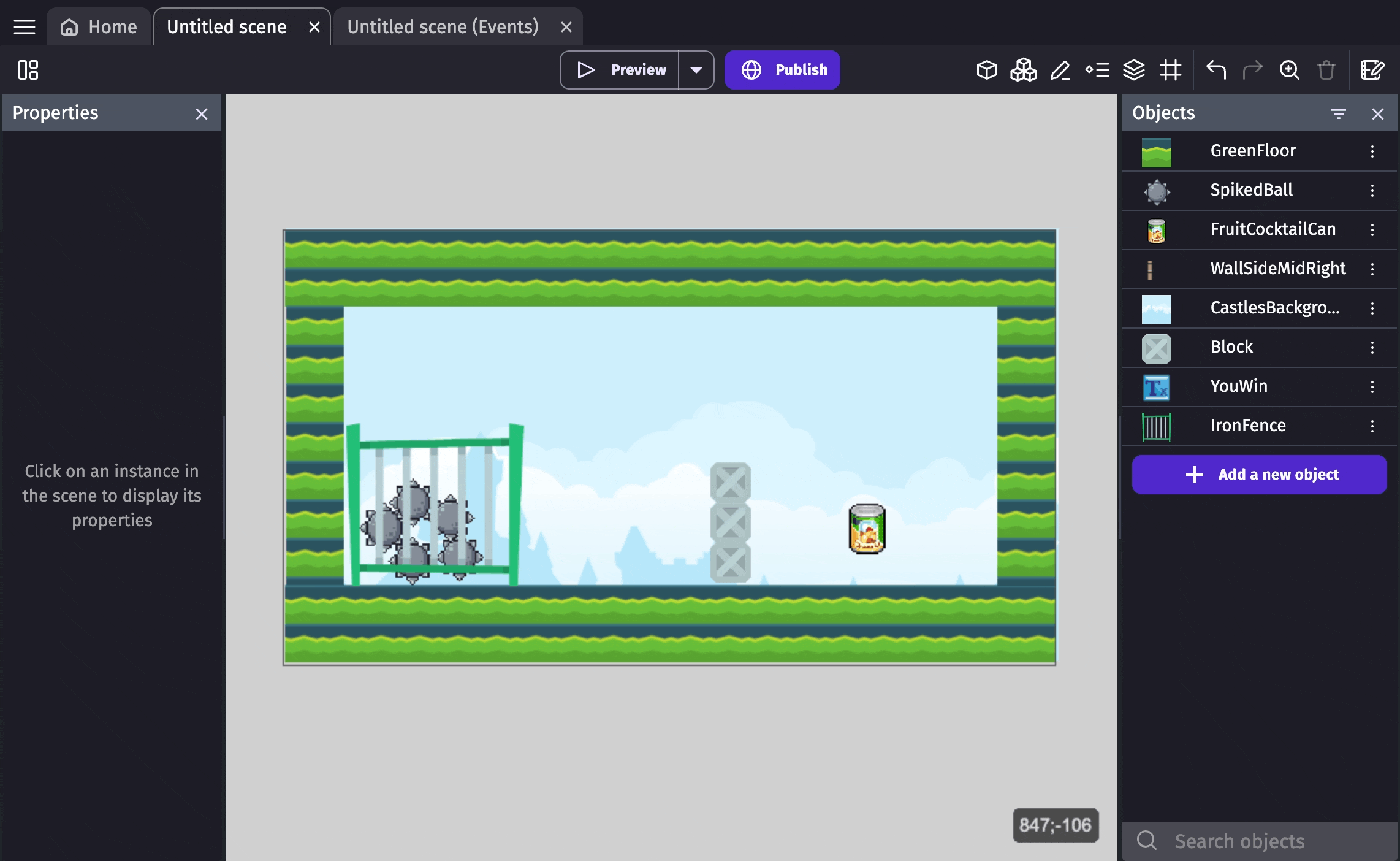
Publish and share on gd.games
gd.games is the gaming platform hosted by GDevelop, dedicated to games powered by GDevelop. It's a perfect place to publish your game and share it to get feedback from players or friends. Hosting is free, and you can redirect your audience to the game page.
You can customise the link to your game, activate feedbacks and benefit from the GDevelop community of players and creators.
Click here for more information on publishing your game with gd.games.
Publish your game
Publish on Stores and other platforms
- Web (for web gaming platforms): this option allows you to export your game in to a folder and upload it manually. This is perfect to share your game on Poki, Crazy Games, Newgrounds, Game Jolt, Itch.io or other web-based gaming platforms.
- Mobile (iOS, Android...): this prepares your game for Android (iOS support is coming soon). Once ready, you get a link to play it on Android and publish it to the Play Store (or App Store later for iOS) or on the Amazon App Store.
- Desktop (standalone executable, Steam...): this option bundles your game as a Windows, macOS or Linux application, perfect for Steam or other stores.
- Facebook Instant Games (Messenger): this prepare your game so that it can be uploaded on Facebook Instant Games and played on Messenger, shared with your friends and then published worldwide.
Publish manually
There export options will require some manual work on your part, and are intended for advanced users:
- Web: this option is the same as in the prior category.
- Mobile: this option is going to export your game ready to be used as a Cordova project. You can then use Cordova command line tools to build your game for Android and iOS.
- Desktop: this option is going to export your game ready to be used as an Electron project. You can then use command line tools to build your game for Windows, macOS or Linux.